System Requirements
- Android 8.0+
- iOS 13+
- Screen lock feature enabled
Anonymous Networks
Use of anonymous networks and VPNs are not allowed. Duo will not proceed with authentication options if the application detects and use of private networks while attempting to login.
Contact Help Desk if you are experiencing issues.
Security Checkup
When logging into Duo for the first time on your phone, you may see a security notification like the one below.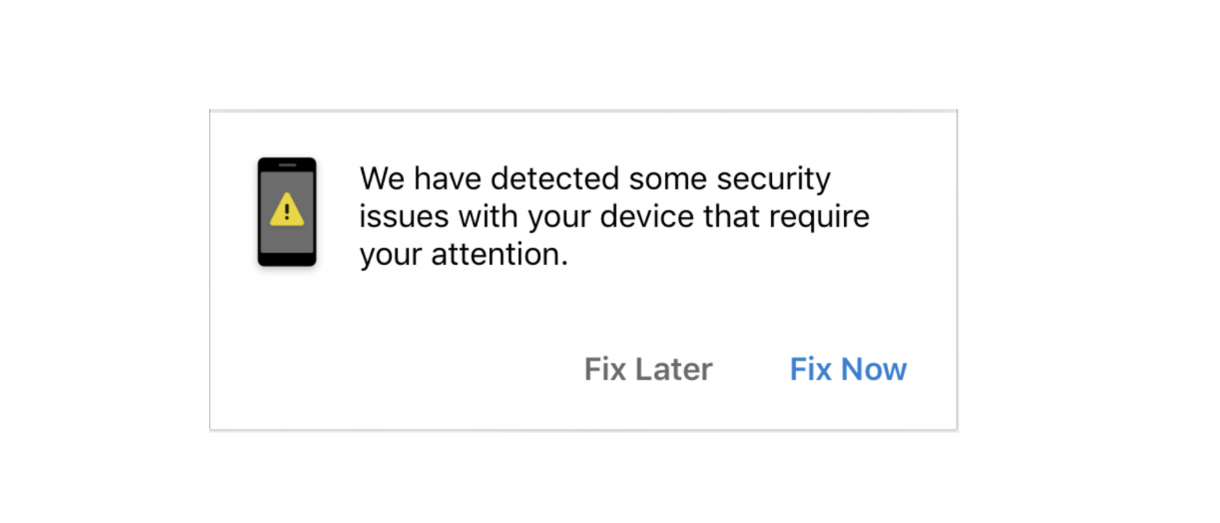
You will be able to will be able to see a more detailed explanation under Fix Now. 
In this example, Duo is alerting the user that the operating system should be updated so that the phone is as secure as it can be.
Duo is able to function despite this issue, however Duo will not work if the screen lock disabled on your device. You must have basic security features enabled on your smartphone before accessing Duo's capabilities.
Not a Password Replacement
Duo does not take the place of your password, it is a two-factor authentication meaning it works in addition to your password. If you are unable to login, you need to reset your password.